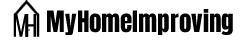Garbage disposals are convenient appliances that save time and effort in the kitchen. However, it can make you pull your hair out whenever it starts humming and stops working
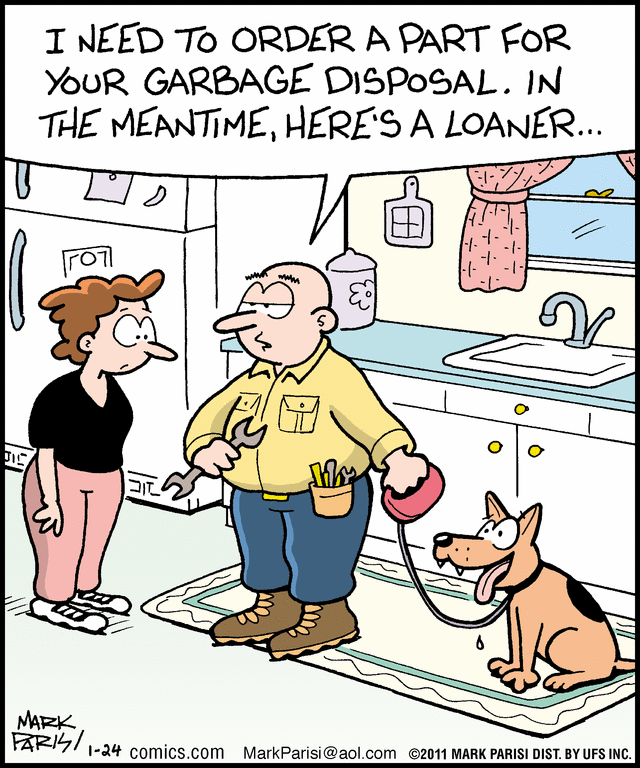
Well in this article, we'll discuss the common reasons why a garbage disposal is humming but not working and how you can fix the problem.
Let's begin!
Key Takeaways
•A humming garbage disposal usually means the motor is receiving power, but the blades aren't rotating
•The most common causes include jammed blades, motor malfunction, and clogged drains
•Always take safety precautions, such as unplugging the disposal, before troubleshooting
Safety Precautions Before Troubleshooting
Before you start troubleshooting the issue, it's important to follow a few safety precautions:
- First, turn off the power to the garbage disposal unit. Locate the switch or circuit breaker and switch it off to prevent possible injuries. You can also just unplug the unit from the wall outlet.
- Next, clear the area around the garbage disposal (if necessary). Remove any items that could get in the way as you work around the disposal.
- When inspecting the inside of the disposal unit, remember to be EXTRA careful with your hands and fingers. The blades inside the garbage disposal can be sharp - don't slice your fingers! Instead, use a flashlight to view inside the chamber, and if necessary, use a pair of pliers or tongs to remove any visible obstruction.
- I’d also recommend wearing appropriate protective gear. At a minimum, wear some gloves to protect your hands. If your face is going to get close to the disposal, also consider some safety goggles.
The Most Common Cause: Blades are Jammed/Stuck
Whenever a garbage disposal is humming but not working it typically indicates that the motor is receiving power but is unable to rotate the internal blades. This is usually a sign that the disposal is jammed or stuck.
The humming noise comes from the motor trying to spin but can't because of something in the way.
How To Identify If It's a Jam
To identify if your garbage disposal's blades are jammed or stuck, first, turn off the disposal and unplug it from the power source.
Then, carefully feel inside the unit for any foreign objects or jammed blades. Take a long screwdriver or something similar and see if you can move the blades. They should be able to spin freely without major resistance.
If you can't move the blades freely or feel, that's a strong indication of a jam.
Solution
To fix a jammed garbage disposal, follow these steps:
- Use a flashlight to inspect the unit and identify where the foreign object is.
- If you find any objects, use pliers or tongs to carefully remove them. Never use your hands to do this. One wrong move and your hands/fingers can get cut by the blades.
- Gently rotate the impellers (blades) back and forth to make sure they spin freely.
- Press the reset button located at the bottom of the unit. (You can also insert a hex wrench at the slot pictured below to turn the blades manually.)
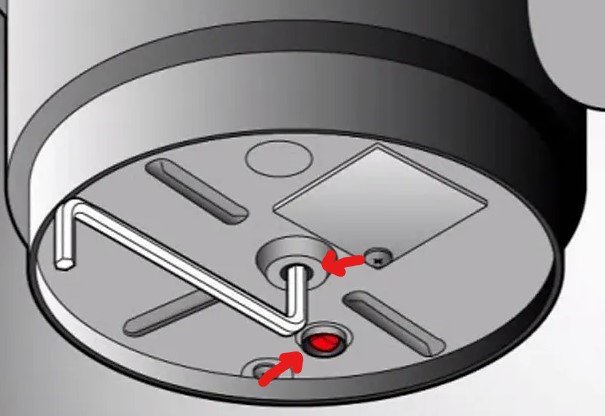
5. Turn the power back on and run some cold water down the drain to test if the disposal is working properly.
What Would've Caused the Jamming?
It's possible that a foreign object, such as a piece of glass, a bone, or a hard piece of food, got stuck in your garbage disposal, causing the blades to jam. Sometimes, even a buildup of food particles can cause the blades to become stuck.
How To Prevent It Jams from Happening Again
To prevent your garbage disposal blades from jamming again:
- Always run cold water while using the disposal. Don’t run your disposal dry.
- Cut food into smaller pieces before putting them in the disposal.
- Avoid putting hard materials like bones, glass, or fruit pits in the unit.
- Regularly clean your garbage disposal by running a mix of water and dish soap through it.
Other Likely Cause: Motor Malfunction or Bad Motor
How to Verify If the Motor is Bad
Triple-check to make sure that the disposal is free of any clogs and that the blades can freely spin. Then, press and hold the reset button on the bottom of the disposal for a couple of seconds.
Turn on the disposal to see if it works correctly now.
As a last resort, you can also gently tap on the sides and/or bottom of the motor (with a rubber mallet) as you turn it on – this can potentially unstick the unit. If there’s still humming coming from the motor, and won’t engage the blades, it’s most likely malfunctioning.
Solution
- Consider replacing the unit: If the motor is irreparable or too costly to fix, it might be more cost-effective to just replace the entire garbage disposal unit.
QUICK TIP
You can note down the serial number of your disposal and search on Amazon or eBay to see if there’s a replacement motor for sale. You can also take your unit to a local appliance repair shop to see if it’s fixable.
- Consult a professional: If you don’t feel comfortable taking it apart, reach out to a licensed plumber or appliance repair professional.
What Would've Caused a Bad Motor?
A motor malfunction or a bad motor can result from a variety of reasons, such as:
- Age: Over time, the motor may undergo wear and tear, eventually causing it to fail.
- Power surges: Sudden power surges can damage the motor, affecting its ability to operate properly.
- Overloading: Continuously overloading the garbage disposal can strain the motor, leading to a possible failure.
NOTE
Most of the time, this issue is caused by the 2 causes mentioned above. However, below are 3 more potential causes and solutions you can try.
Other Potential Cause #1: Clogged Drain
How to Identify If You've Got a Clogged Drain
If your garbage disposal is still humming and not working, there's a chance you might have a clogged drain.
To figure it out, first, switch off your garbage disposal. Next, grab a flashlight and look down the drain. If you notice any obstruction or debris, you've likely got a clogged drain.
Another sign is water build-up in the sink basin or slow draining of the water.
Solution
To fix a clogged drain, follow these steps:
- Turn off the power: Make sure your garbage disposal and the power supply are turned off.
- Use pliers: Use needle-nose pliers or a similar tool to reach and safely remove any visible obstruction or debris.
- Run warm/hot water: Turn on the faucet and let warm or hot water run through the garbage disposal for about a minute to flush away any leftover debris.
- Use a plunger: If the clog persists, place a sink plunger over the drain opening and firmly push down and pull up; this can help dislodge the clog.
- Check the trap: If the clog still remains, you might need to disassemble the drain trap (P-trap) under the sink, clear it out, and reassemble it.
Other Potential Cause #2: Overheating Motor
How to Verify If the Motor Overheated

1. Switch off and unplug the garbage disposal.
2. Feel the unit around the outside to feel its temperature. If it's hot to the touch, it may indeed be overheating.
3. Look for any obvious signs of damage or wear.
Solution
- Turn off the garbage disposal: Make sure to switch off the unit and unplug it from the wall.
- Wait for a few minutes: Allow the garbage disposal to cool down for approximately 5-10 minutes.
- Find the reset button: Look for the reset button on your unit. It is usually a red or black button located on the bottom or side of the garbage disposal.
- Press the reset button: Firmly press the reset button until you hear a click. This indicates that the garbage disposal's overload protection has been reset.
- Plug the unit back in: Once the reset is complete, plug the garbage disposal back into the wall and turn it on to test if it's working properly.
What Would've Caused the Overheating?
The 2 most common reasons for overheating are:
- Continuous and prolonged use without giving the motor time to cool down.
- And overloading the disposal with too much food waste.
These reasons can cause the garbage disposal to produce too much internal heat and automatically shut down to prevent damage.
Other Likely Cause #3: Tripped Breaker or GFCI Switch
How to Verify It's a Breaker or GFCI Switch
ATTENTION
Be very careful when working with electricity!
If you’re not comfortable with looking inside your breaker panel, please consider hiring a licensed electrician.
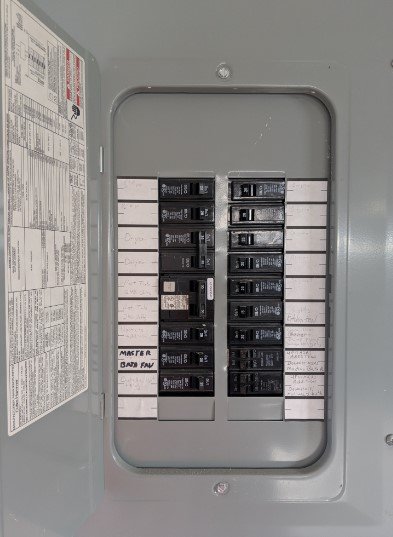
1. Check the circuit breaker panel:
Locate the breaker panel for your home. Look for the switch that corresponds to your garbage disposal. If the switch is in the "off" position or in the middle position between "on" and "off", then it has likely tripped.
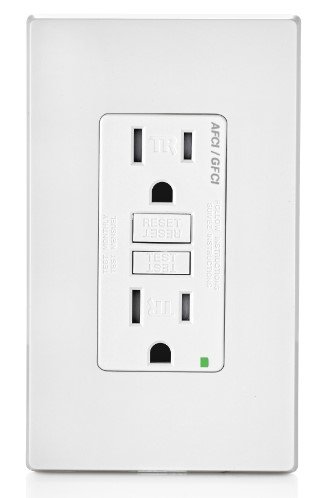
2. Inspect the GFCI outlet:
Some garbage disposals may be connected to a GFCI outlet. These outlets have a "Test" and a "Reset" button. If the outlet has been tripped, the "Reset" button will be popped out.
Solution
If you've identified the cause as a tripped breaker or GFCI switch, here's what you can do to fix the issue:
For a tripped breaker: First, unplug the garbage disposal or turn off its switch. Then, flip the breaker switch back to the "on" position. After that, you can plug the garbage disposal back in or turn on its switch and check if it's working.
For a tripped GFCI outlet: Unplug the garbage disposal or turn off its switch. Press the "Reset" button on the outlet to restore power. Then plug the garbage disposal back in or turn on its switch and test if it's functioning properly.
•Pic here
NOTE
If you hear the humming noise (more like a buzzing) coming from straight from the breaker panel or the GFCI outlet, it’s usually a problem with the breaker or outlet itself.
If that’s the case, shut off the suspected breaker and contact an electrician to diagnose and resolve the issue since there could be a more serious electrical problem.
What Would've Caused a Breaker or GFCI Outlet to Fail?
This can happen when there is a power surge, unnoticed electrical faults, or even a jammed garbage disposal that overheats and trips the protection devices.
If the garbage disposal keeps humming but not working even after all of this troubleshooting, 9 out of 10 times it’s because of a faulty motor.
Hopefully, this article was helpful to you in some way.
Stay tuned for more helpful articles coming your way.
Take care!